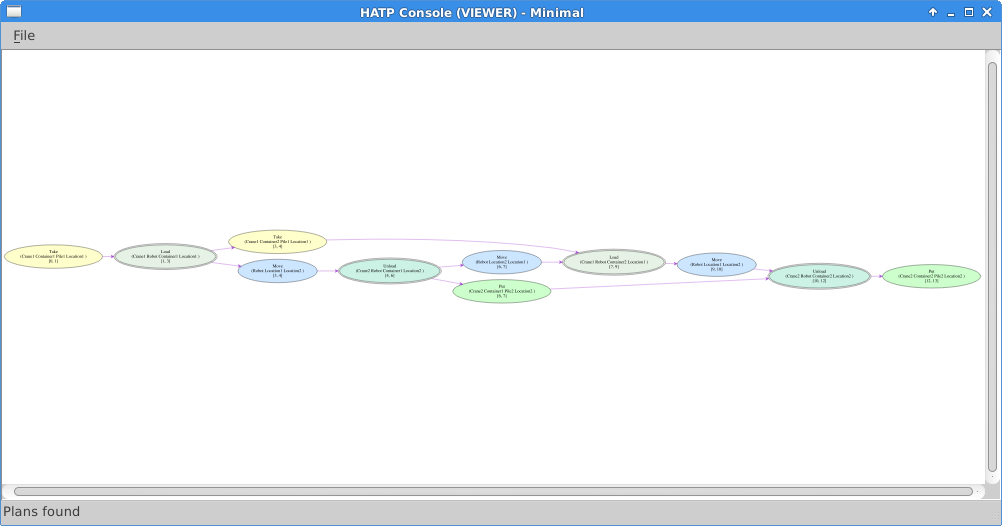hatpconsole, the plan dispalyer
This page presents hatpconsole, a module of HATP to display the plan found to a request.
|
1. Install hatpconsole
To get a detailed install instructions on how to install hatpconsole please refer the the install page.
To install hatpconsole with the old way, using msgconnector, please see the page about the deprecated version.
2. Use hatpconsole
2.1. Normal mode
To start hatpconsole simply call:
rosrun hatpconsole hatpconsole
It has one parameter, the mode, which you can set to normal (this section) or minimal (next section). To change it use the traditional ROS parameter (see here). The parameter is called /hatpconsole/mode, see the --help output for more details.
hatpconsole looks like:
The left panel is dedicated to the ontology requests, it displays all the value from the ontology server.
The top-right panel, called "System messages" displays several informations from HATP. Like:
- Invalid requests
- The planning process to answer a plan request
- ...
Finally the bottom-right panel, "Plan result", is composed of three tabs:
- The "Plan" tab shows the text plan almost as it is sent to the program that did the request.
- The "Streams" tab displays all streams of the plan, affected to every agent of the system. Each colour represent a different agent.
- The "Tree" tab gives the tree decomposition of the plan.
The last two tabs use vectorial pictures where it is possible to zoom in and out to get more details.
To have a better view over the plan you can get its content from the folder where you are running the hatpconsole. There should be two files: planStreams.svg and planTree.svg. The files are svg files (.dat extension for old version of hatpconsole) so you can display them with viewer programs (for instance Inkscape).
2.2. Minimal mode
To start hatpconsole in minimal mode, you can call:
rosrun hatpconsole hatpconsole _mode:=minimal
Another way to change the mode is to use the traditionnal ROS parameter (see here).
The minimal mode outputs:
The viewer shows the last computed plan and it is possible to zoom in and out.
3. Changelog
3.1. Version 0.6
- Link hatpconsole to libhatp
3.2. Version 1.0.0
- Generate plan as SVG files
- Improve plan output
- Display nodes
- Add targets: install, uninstall and package
- Software now called: hatpconsole (instead of HATPConsole)
3.3. Version 1.0.1
- Improving packaging system
- Change name used to register the console to the server
3.4. Version 1.1.0
- Change the plan output files: now plans are stored in planTree.svg and planStreams.svg
- Fix compilation issue for Fedora
3.5. Version 1.1.1
- Fix a version problem for Graphviz (depends on the platform now)
3.6. Version 1.2.0
- Same colour is now used for the actions of an agent on both the tree and its stream
- On EXIT command now the interface is updated (instead of quitting)
3.7. Version 2.0.0
- Allow to zoom in and out on the two plan views (stream and tree)
- Offer "minimal" mode which starts an interface only showing the stream view
3.8. Version 2.1.1
- INTEGRATION IN ROS
4. License, Troubleshooting and Maintainer
HATP is distributed under 2-clause BSD license. (See here for details.)
The page to report problems or for pull request: Openrobots/hatpconsole.
Current maintainer(s):
Raphaël Lallement: raphael.lallement [at] laas.fr, Website.