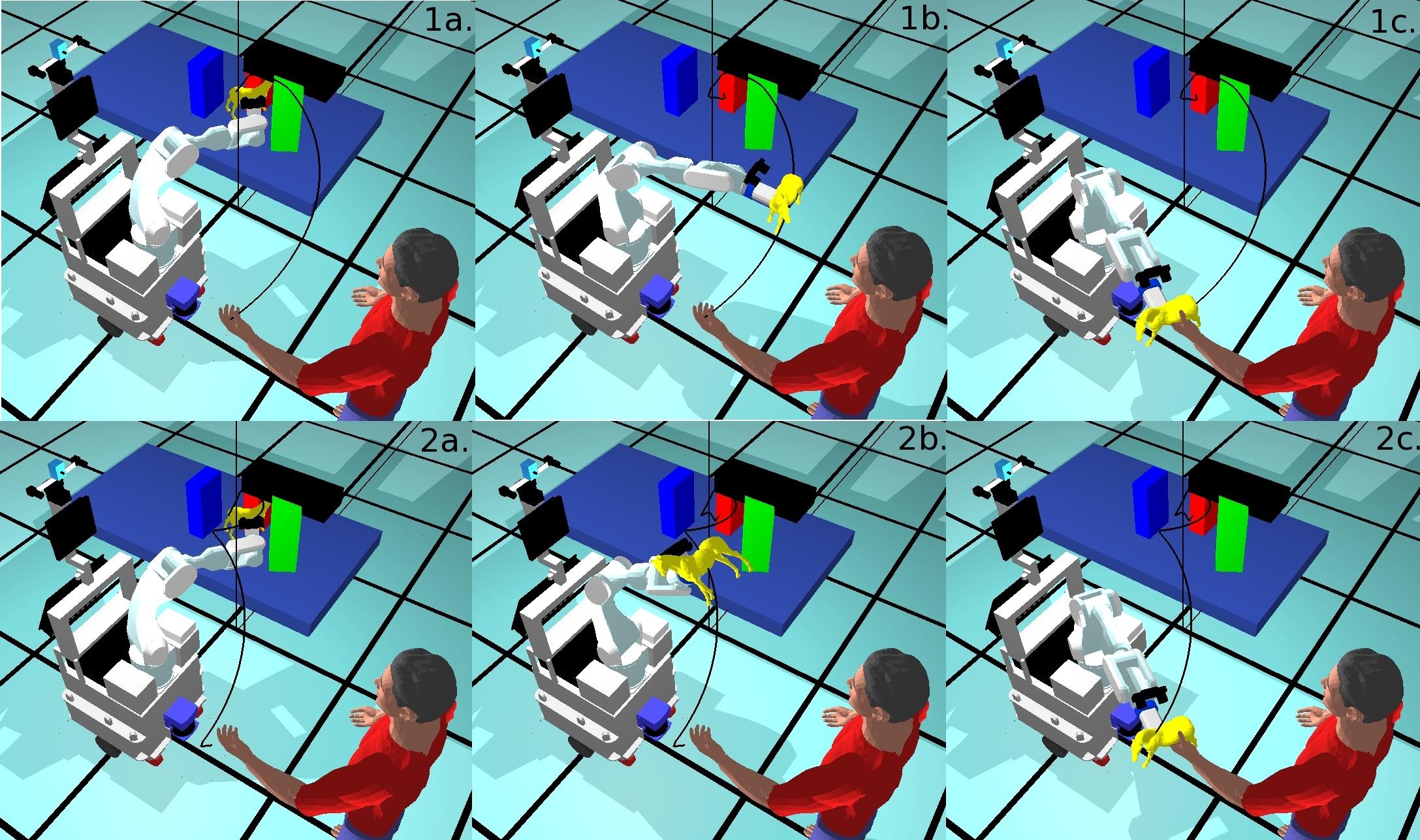|
|
Programming system for motion planning, includes services like collision detection, robot kinematics and an OpenGL viewer.
Move3D is used to develop algorithms to compute kinematic (geometric) paths in cluttered 3D environments for a generic multi-body system with any type of links, it is also used to compute molecular (nano particles) motions. The configuration space representation coded inside the software enables the development of generic planning methods implemented in C/C++ such as probabilistic roadmaps (PRM) and lately rapidly exploring random trees (RRTs). The newest investigation concerns the study of large molecular systems and human aware motion planning for friendly robots.
Installation
Move3D comes as a set of libraries and executables. To name a few:
libmove3d (the core library)
libmove3d-hri (the human-robot interaction library)
libmove3d-planners (the planning library )
move3d-studio (the graphical development environment)
Install from robotpkg
You will have to install robotpkg and robotpkg/wip HowToHere
- 1) Go to wip/libmove3d and install the package
make update
make update
sudo apt-get install libboost1.50-all-dev
make update
sudo apt-get install libqwt-dev 'or' sudo yum install qwt
- a) You only want Move3d-studio
make update
make PKG_OPTIONS.move3d-studio=qtremote update confirm
Get the source from git repository
Get the four libraries
cd ${HOME}/openrobots/src
git clone git://git.openrobots.org/robots/move3d/libmove3d
git clone git://git.openrobots.org/robots/move3d/libmove3d-hri
git clone git://git.openrobots.org/robots/move3d/libmove3d-planners
git clone git://git.openrobots.org/robots/move3d/move3d-studio
Build and install
All libraires and executables use CMake : CMake Doc
If not set already, add the pkgconfig folder to the PKG_CONFIG_PATH environment variable :
export PKG_CONFIG_PATH="${PKG_CONFIG_PATH}:${HOME}/openrobots/lib/pkgconfig"Then you have to configure and install the libraries and the executable :
- For the libraries :
cd ${HOME}/openrobots/src/libmove3d* * = ""|-hri|-planners
mkdir build
cd build
cmake .. -DCMAKE_INSTALL_PREFIX=${HOME}/openrobots
make install- For the executable
cd ${HOME}/openrobots/src/move3d-studio
mkdir build-qt
cd build-qt
cmake .. -DMOVE3D_QT=ON -DCMAKE_INSTALL_PREFIX=${HOME}/openrobots
cmake ..
make install
P3D Files
In order to run move3d, you will need p3d files that describe the environment and the robot. You can get p3d files like that :
cd ~/openrobots/share mkdir move3d && cd move3d git clone git://git.openrobots.org/robots/move3d/move3d-assets assets
Example use
move3d-qt-studio -f ${HOME}/openrobots/share/move3d/assets/CostDistanceKCD/2dof/Stones.p3d
Documentation
Doxygen documentation is available online.
Documentation for libmove3d-planners is on another page.
Acknowledgments
This work has been partially supported by (and used in) the following projects: